Default Camera Passwords and Recommendations
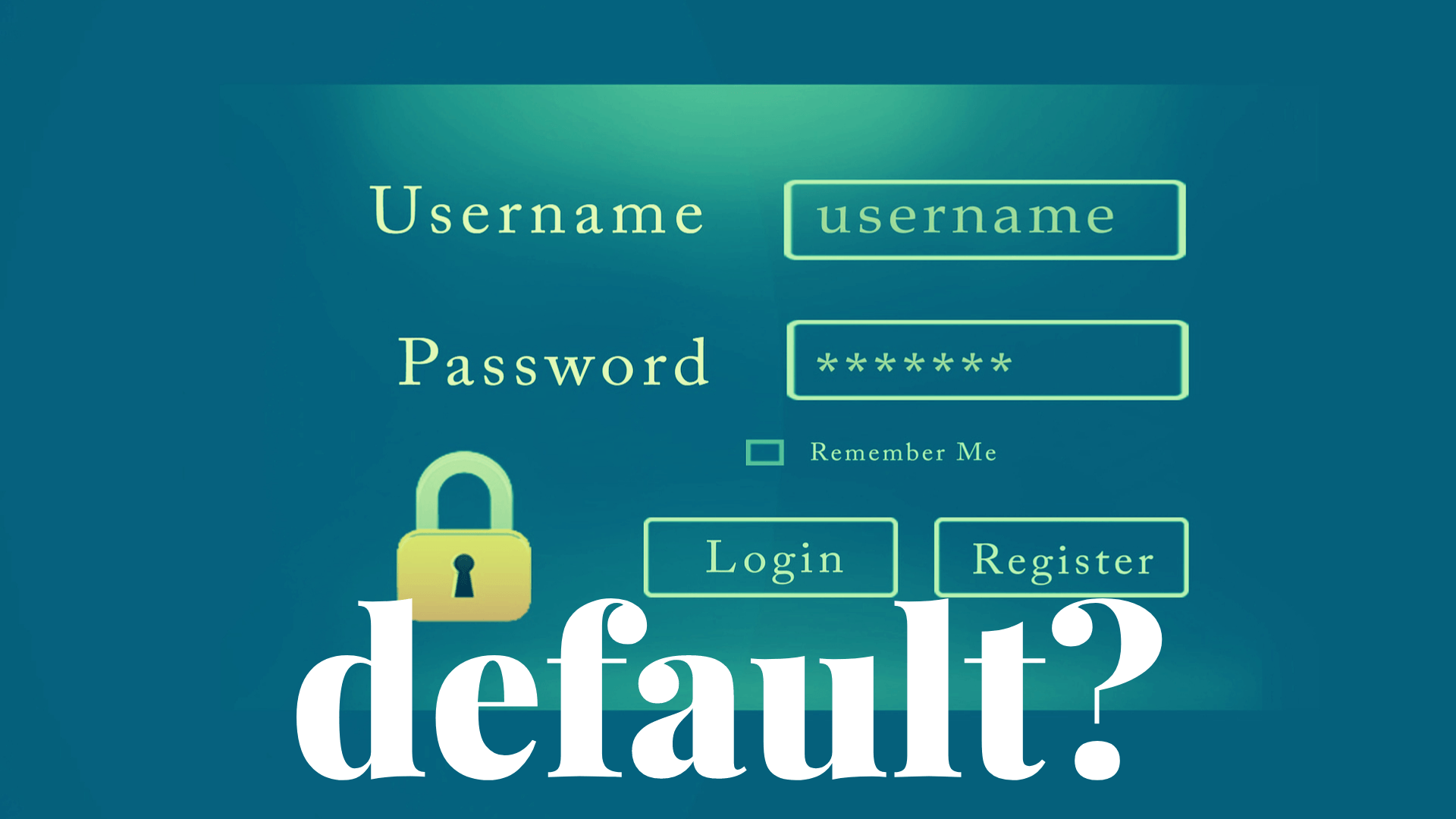
Default Camera Passwords and Recommendations
Most manufacturers now require the creation of a unique password before the camera can be set up ensuring no default passwords are used. Integrators and customers should still ensure all passwords created are robust and secure by following the recommendations below.
There are several factors to consider when creating a strong password. As a general rule, a combination of upper and lowercase characters, numbers, and special characters makes a good combination. But even when using such a combination, you need to remember the following points.
- Do not use sequential letters or numbers such as 1234 or abcd.
- Do not use identifiable information such as your birthday, phone number, address and so on. These might be easy for you to remember but also easy for hackers to guess.
- Ensure you combine unrelated words and phrases that are difficult to guess.
- Do not use dictionary words as they are. Mix them up with numbers and characters.
- Do not write or store your passwords on paper or in electronic documents. Use password managers if needed.
- Do not reuse passwords from one site to another. If hackers figure out the password for one device, they will likely try the same on other devices.
ACTi
Username: admin/123456 or Password: Admin/123456
Amcrest - Username: admin Password: admin
American Dynamics - Username: admin/admin or Password: admin/9999
Arecont Vision - Username: admin Password: admin
AvertX - Username: admin Password: 1234
Avigilon - Username: admin Password: admin
Axis Communications - Historically the default password was “root”, and the password was “pass”. But in new Axis cameras, you would need to make a password in the first login. For ONVIF access, the “root/pass” combination could be used, but to log into the camera, you would need to create a root password.
Basler - Username: admin Password: admin
Bosch - Default usernames and passwords are not required for Bosch cameras, but you will be asked to make new passwords in the latest firmware.
Brickcom - Username: admin Password: admin
Canon - Username: root Password: camera
Cisco - There is no default password - you will have to create a password during your first log in.
CP Plus - Username: admin/admin Password: password/admin
Dahua Technology - In the new models: you need to create a password during the first login. In older devices: Username: admin, Password: admin
Digital Watchdog - Username: admin Password: admin
D-Link - Username: admin Password: <blank>
DRS - Username: admin Password: 1234
DVTel - Username: Admin Password: 1234
DynaColor - Username: Admin Password: 1234
FLIR - Username: admin Password: fliradmin
FLIR (Dahua OEM) - Username: admin Password: admin
FLIR (Quasar/Ariel) - Username: admin Password: admin
Foscam - Username: admin Password: <blank>
GeoVision - Username: admin Password: admin
Grandstream - Username: admin Password: admin
Hanwha - Username: admin Password: there is no default password - you must create it during the initial setup
Hikvision Digital Technology - The latest firmware requires you to make a unique password. Earlier username and password were admin and 12345
Honeywell - Username: admin Password: 1234
IndigoVision (Ultra) - No default password or username
IndigoVision (BX/GX) - Username: Admin Password: 1234
Intellio - Username: admin Password: admin
Interlogix - Username: admin Password: 1234
IQinVision -Username: root Password: system
IPX-DDK - Username: root Password: admin or Admin
JVC - Username: admin Password: jvc
Longse - Username: admin Password: 12345
Lorex - Username: admin Password: admin
LTS - Previously the combination was username: admin and password: 12345. Now you will need to create your unique password.
March Networks - Username: admin Password: <blank>
Mobotix - Username: admin Password: meinsm
Northern - Earlier, the combination was admin and 12345 but now requires you to make a new password.
Oncam - Username: admin Password: admin
Panasonic - New firmware requires you to make your own password.
Pelco - You need to create your password
Pixord - Username: admin Password: admin
Q-See - Username: admin Password: admin or 123456
Reolink - Username: admin Password: <blank>
Samsung Electronics - Username: root or admin Password: root or 4321
Samsung Techwin (old) - Username: admin Password: 1111111
Samsung (new) - New firmware prompts you to create a new password upon login. Earlier password and username were admin and 4321.
Sanyo - Username: admin Password: admin
Scallop - Username: admin Password: password
Sentry360 (mini) - Username: admin Password: 1234
Sentry360 (pro) - No default username or password.
Sony - Username: admin Password: admin
Speco - Username: admin Password: 1234
Stardot - Username: admin Password: admin
Starvedia - Username: admin Password: <blank>
Sunell - Username: admin Password: admin
SV3C - Username: admin Password: 123456
Swann - Username: admin Password: 12345
Trendnet - Username: admin Password: admin
Toshiba - Username: root Password: ikwd
VideoIQ - Username: supervisor Password: supervisor
Vivotek - Username: root Password: <blank>
Ubiquiti - Username: ubnt Password: ubnt
Uniview - Username: admin Password: 123456
W-Box (Hikvision OEM, old) - Username: admin Password: wbox123
W-Box (Sunell OEM, new) - Username: admin Password: admin
Wodsee - Username: admin Password: <blank>